Bitwar HEIC Converter is one of the best free HEIC converter software you can find to convert HEIC images to JPG. We provide users with multiple choices of login, which are Twitter, Facebook, Google+, and Email. After creating an account, you can log in and enjoy our software privileges!
With all the features, we hope to bring the best experience to all the users, so let’s move on to the user guide below on how to create a free account now!
Step 1. Download the software from our official homepage: https://www.deliheic.com/.
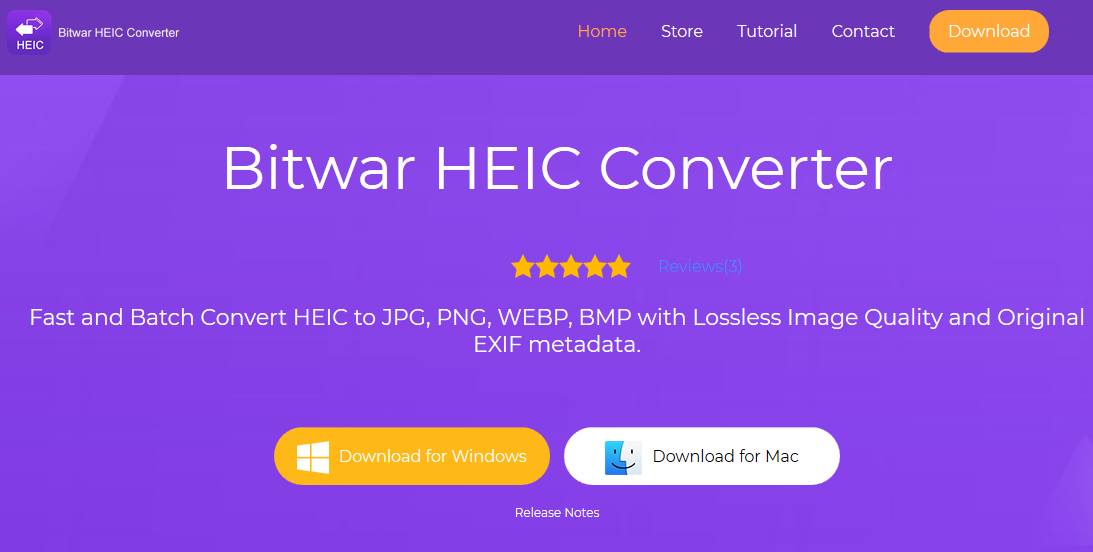
Step 2. Launch the software and click “Login” on the top right side of the main interface. Then, a register window will pop up. You can choose the login method by clicking the icon on the window according to your need, or you can register with your email address.
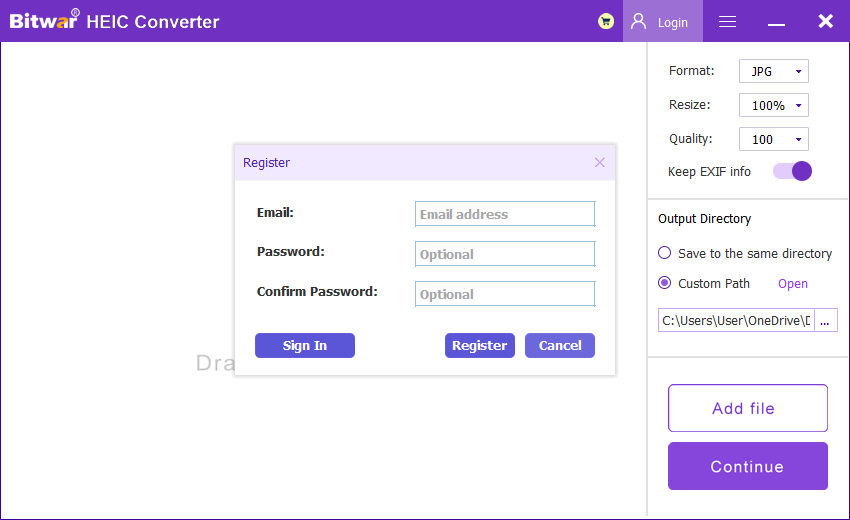
Step 3. Suppose that you choose to login with Facebook, Twitter, Google+ account, you will be redirected to the authorization window to enter your necessary account info, or if you are using the email address, just enter your email address and password, and then click on the Register button.
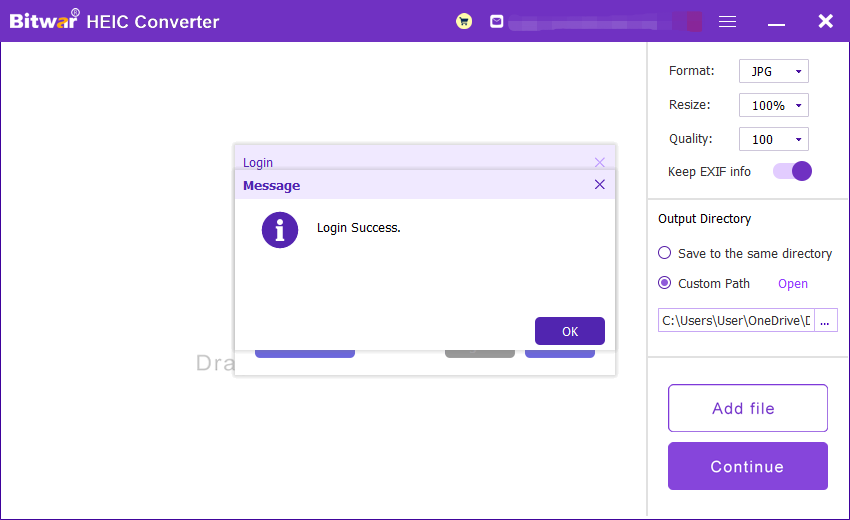
We hope the tutorial above can to solve your problems. If you still need further assistance, contact our customer service. Thank you for choosing Free HEIC Converter – Bitwar HEIC Converter!
Copyright © 2014 - Bitwarsoft All Rights Reserved. Contact | Privacy Policy | Terms & Conditions | OSJOY