We have heard HEIC format in the computer world, and most of us are still not familiar with it. HEIC format is the latest photo or image format developed by the Apple Company when they released the iOS 11 years ago. They decide to replace the JPEG format with HEIC format since the release. So what is HEIC? Is it better than JPEG? What is the difference? HEIC vs JPEG?

HEIC is a file format for the HEIF standard, which stands for High-Efficiency Image Format. It is also an image-version for the HEVC (High-Efficiency Video Compression) or H.265. HEIC format can store plenty type of data such as Image Items, Image Derivations, Image Sequences, Auxiliary Image Items, and Image Metadata.
With the HEIF compression technology, it takes up less file storage then JPEG. This is very beneficial to all users since more videos and image quality is getting better with the technology keep improving, and it will increase the file size of images or videos. This causes the user to eat up more internal storage of their phone.
Users now can store up to twice as many JPEG photos in their phones by using HEIC format images. This can ensure your phone to be smoother as ever!
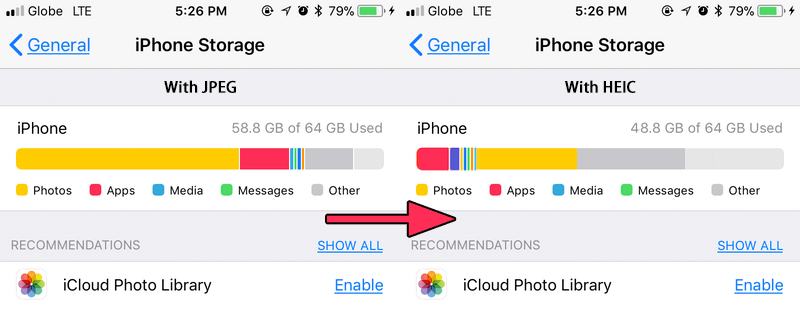
HEIC has an advantage, which is supporting 16-bits deep colour images compared to JPG 8-bits. Photographers can say goodbye to a dark colour or colour bending when taking photos using this image format. HEIC is more than just an image; it is more like a sequence of pictures, unlike JPG. Therefore, it is the perfect support for Apple’s Live Photo features, and it can be a replacement for GIF too.
So far, JPEG still the most used format in the digital photo world; for example, current systems that support HEIC are Windows 10 & above, macOS High Sierra, iOS 11, and Android Pie. Therefore to fit in into this, there is a lot of HEIC converter tool to help convert HEIC to JPG format to enable the user to be more convenient. We recommend Free HEIC Converter- Bitwar HEIC Converter to convert them to JPG or other supported formats.
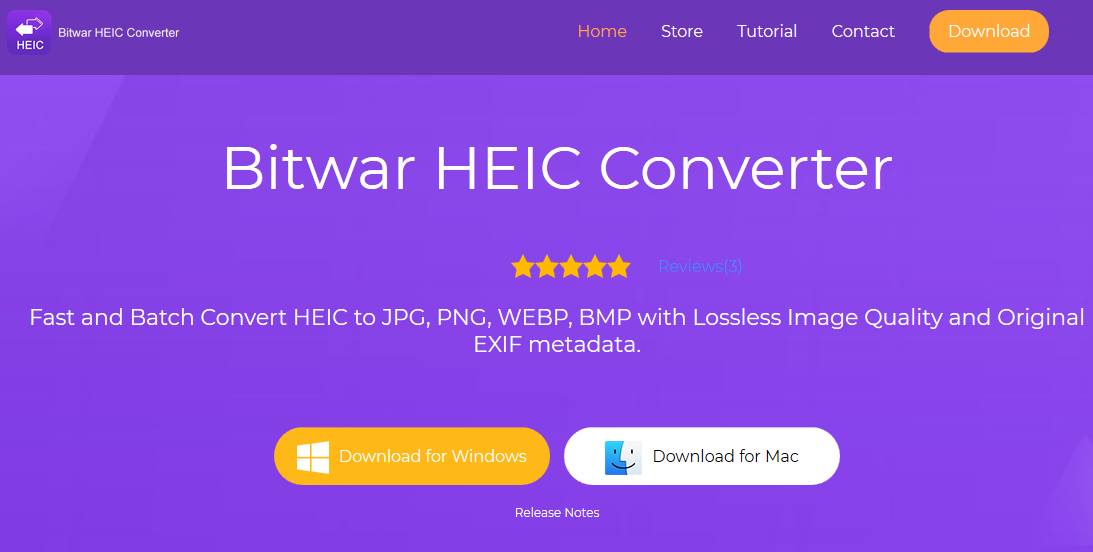
By using Bitwar HEIC Converter, you can view all the HEIC images on your desktop or other android devices.
But Apple also makes provide a user-friendly, which is the system will help convert the HEIC photos to JPEG automatically when you are sharing the pictures to other user using any communication app. You won’t realize it because the system did it for you secretly!
As time goes longer and longer, professionals have sought the potential of HEIC and its technology. Then, it is just about the amount of time for HEIC to overtake JPEG as the default image format in the computer world. Hopefully, it is time as HEIC is the perfect heir to dethrone JPEG in the future technology world.
Copyright © 2014 - Bitwarsoft All Rights Reserved. Contact | Privacy Policy | Terms & Conditions | OSJOY