Bitwar HEIC Converter allows users to customize file format setting before conversion. Users can set the file format, quality, whether to keep EXIF and size according to your need. The software is very convenient and useful to use. We hope to provide a very comfortable experience for users at all time!
The tutorial below we going show how to set the size of the file by using our free HEIC Converter – Bitwar HEIC Converter. It is easy and straightforward, follow the steps, and you can change or set the size of your file as soon as possible.
Step 1. If you haven’t download the software, please go to our official website to download the software: https://www.deliheic.com/.
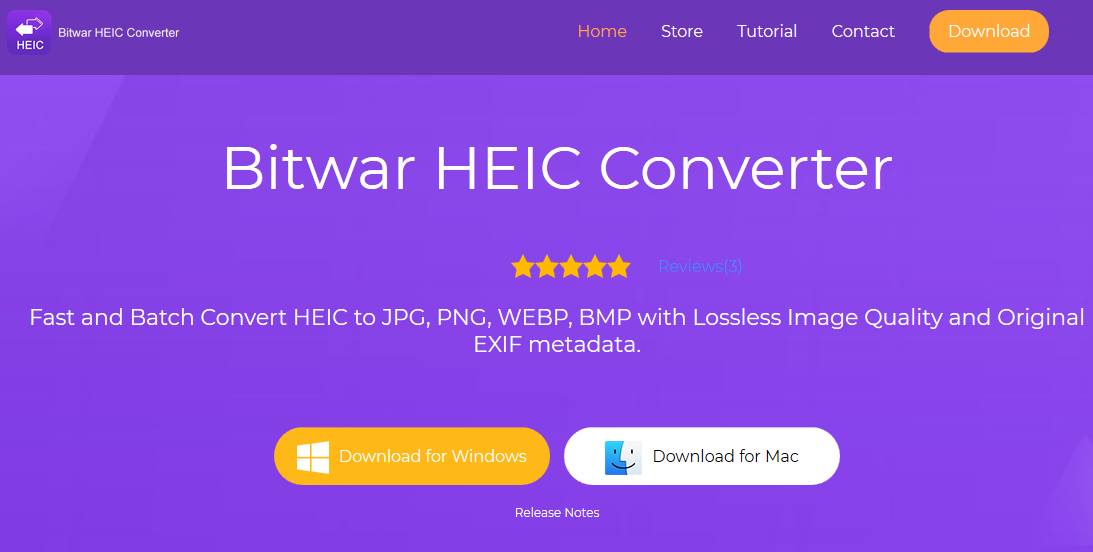
Step 2. Install and launch the software.
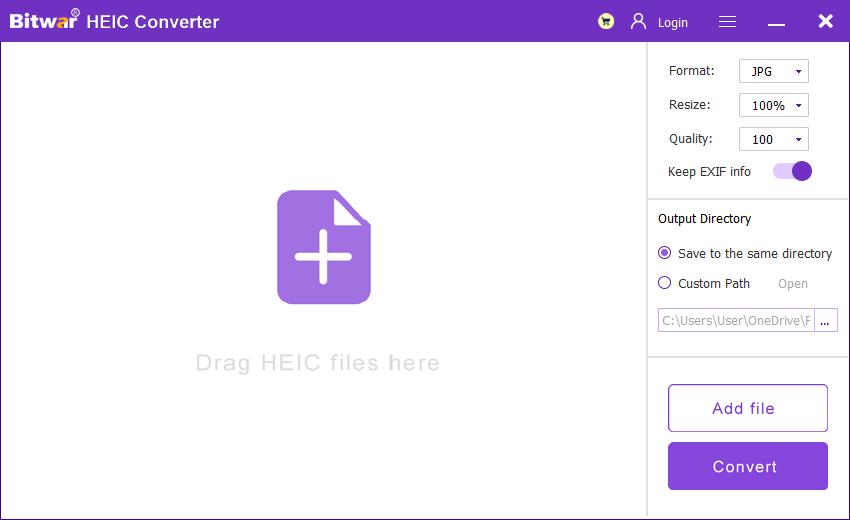
Step 3. Connect your phone to the computer and upload the files you want to convert into your computer.
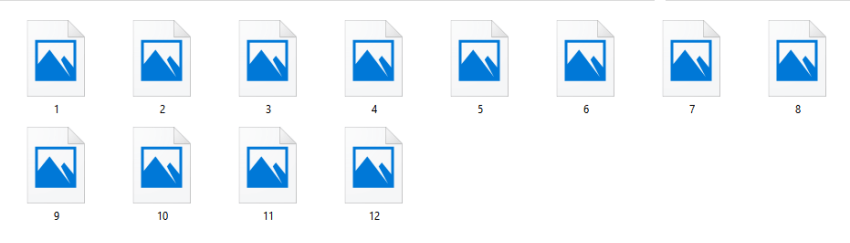
Step 4. At the main interface, click “Add File” to add the files into the software.
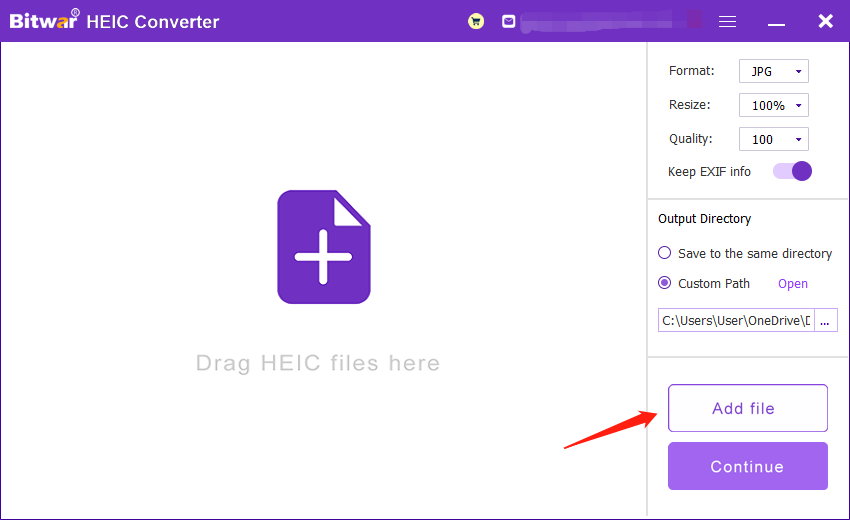
Step 5. On the right side of the interface, you will see the file size menu. Choose the file size you want and click “Convert.”
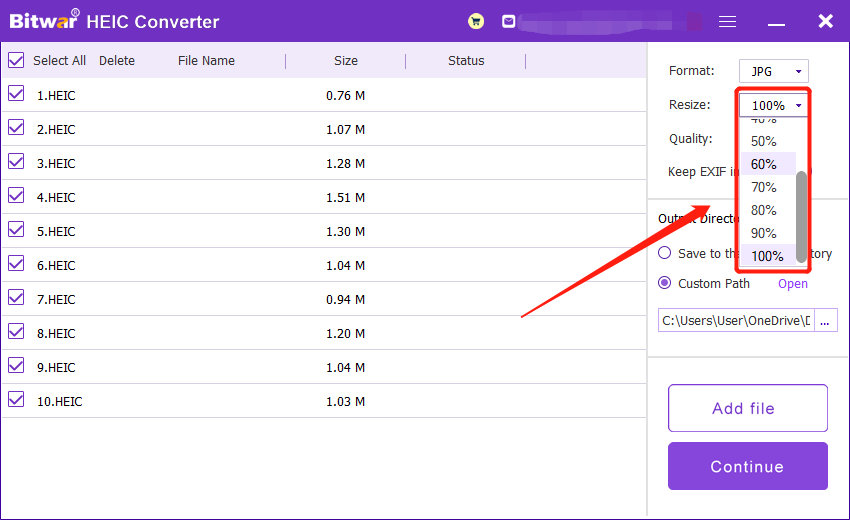
Step 6. Please wait for the photos to be converted. Then, you can open and view the formatted files in the new directory folder!
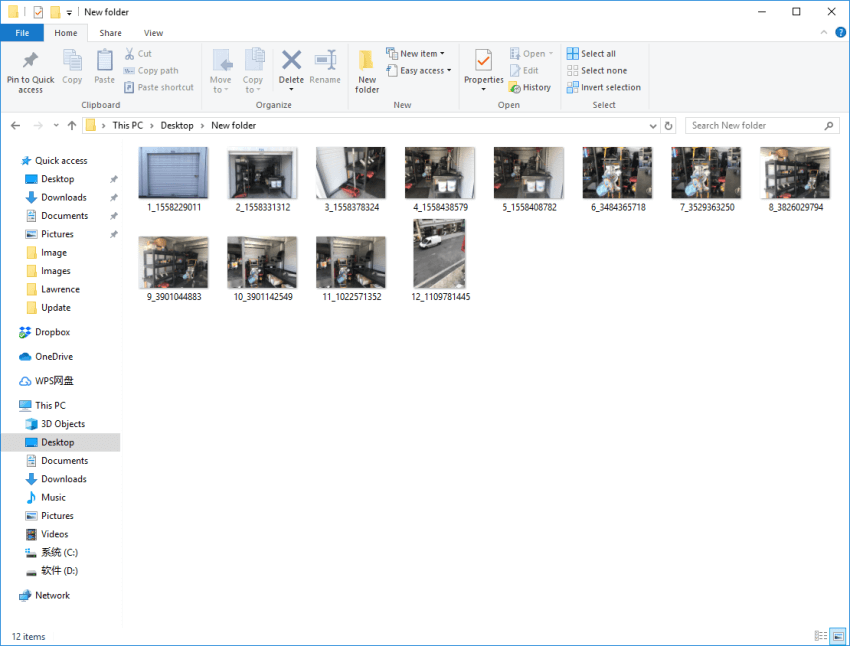
We hope the tutorials above is accessible and useful for all users! We hope you can customize and set the file format according to your need or comfort. If you need further assistance or help, please contact our customer service at any time!
Copyright © 2014 - Bitwarsoft All Rights Reserved. Contact | Privacy Policy | Terms & Conditions | OSJOY