Bitwar HEIC Converter provides two payment methods for upgrading to VIP, which is Credit Card or Paypal. The packages are offered at two prices. You can purchase the VIP license annual package price at 9$ and lifetime package price at 29$. Refer to the instructions below to upgrade your account quickly!
Gentle Reminder: You have to register an account before purchasing any VIP packages, and your membership will be automatically activated after finishing the payment!
Step 1. Register an account in the software by using your email address.
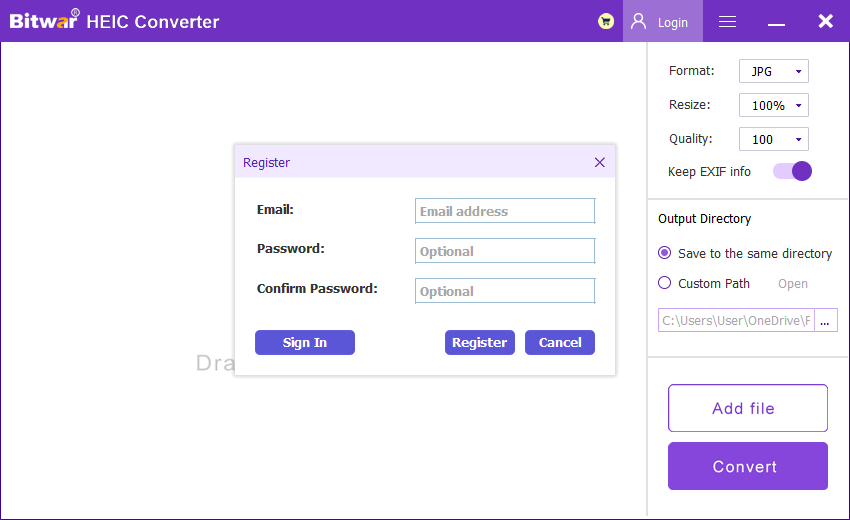
Step 2. After login, click your “User ID” and “Upgrade“.
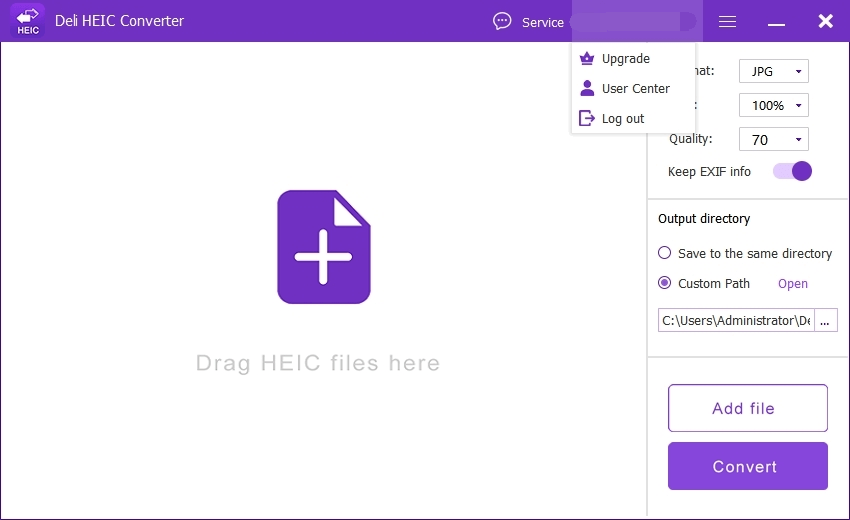
Step 3. The VIP packages window will pop-up and select the package according to your need. Then, click “Buy Now“.
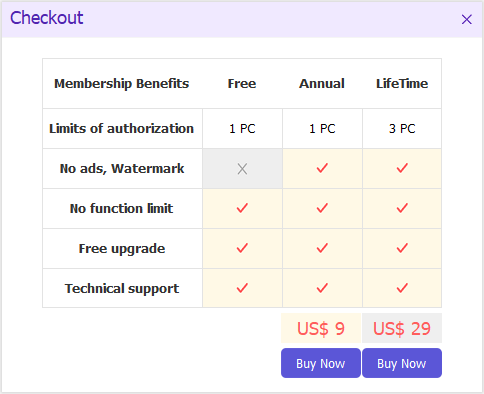
Step 4. There will be two payment method: Credit Card and Paypal. Choose either one of the payment method according to your convenience and click “Buy“.
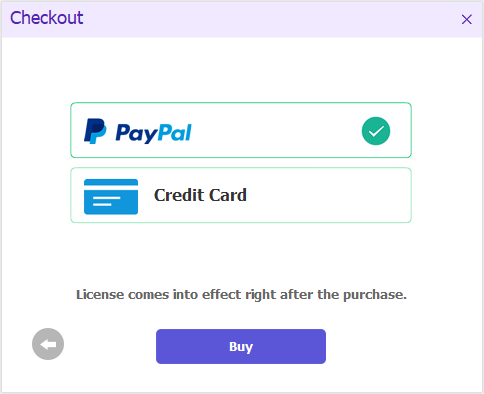
Step 5. Your VIP license will be activated immediately after your payment. You can check your license validity time at the User Center.
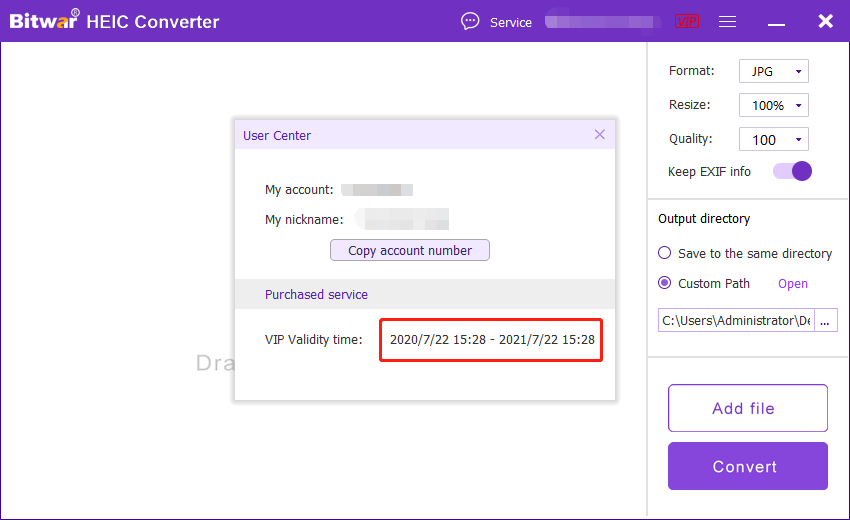
Some of you may have purchased the software from Bitwar HEIC Converter online store. You will receive a License Code immediately after the payment and use it to activate your VIP license in the software. You can follow the instructions below to activate your account now!
Step 1. Copy your license code from your email address inbox. If you couldn’t find it, you can try to look for the code from your SPAM or JUNK folder in your email address.
Step 2. Launch Bitwar HEIC Converter on your computer and create an account by using your email address.
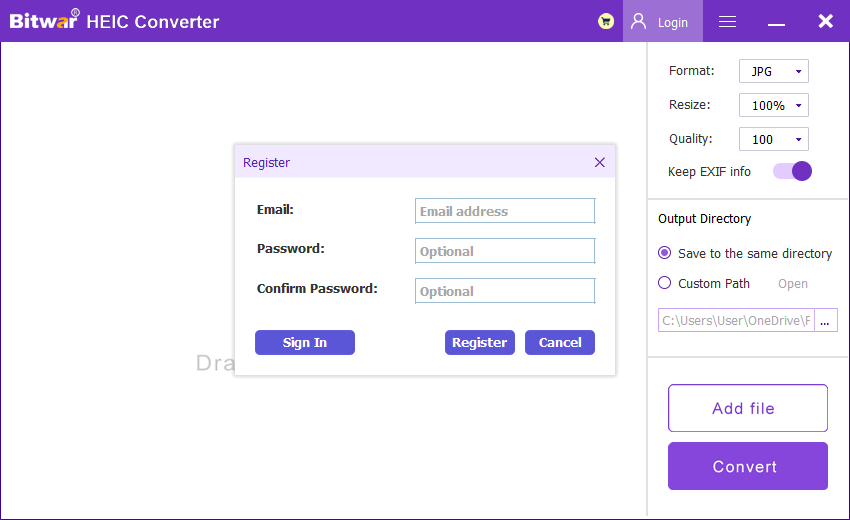
Step 3. After creating your account, click the “More” menu on the top right side of the main interface. Then, click “Activate“.
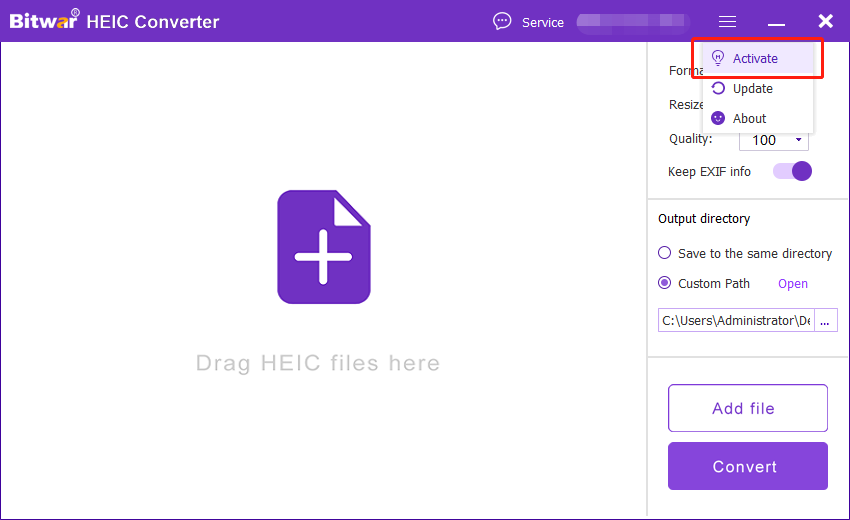
Step 4. The license code window will pop-up and key in your license code that you received in your email address.
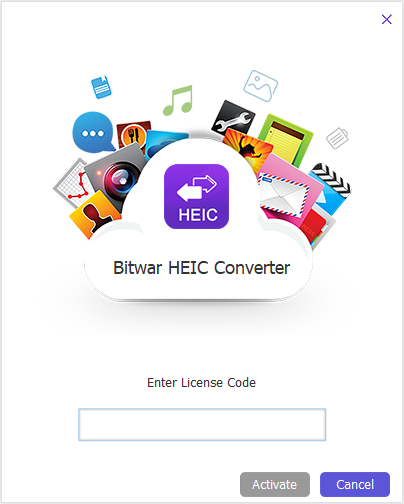
Step 5. After you key in your license code and active, your VIP license will be activated immediately. You can check your license validity time at the User Center.
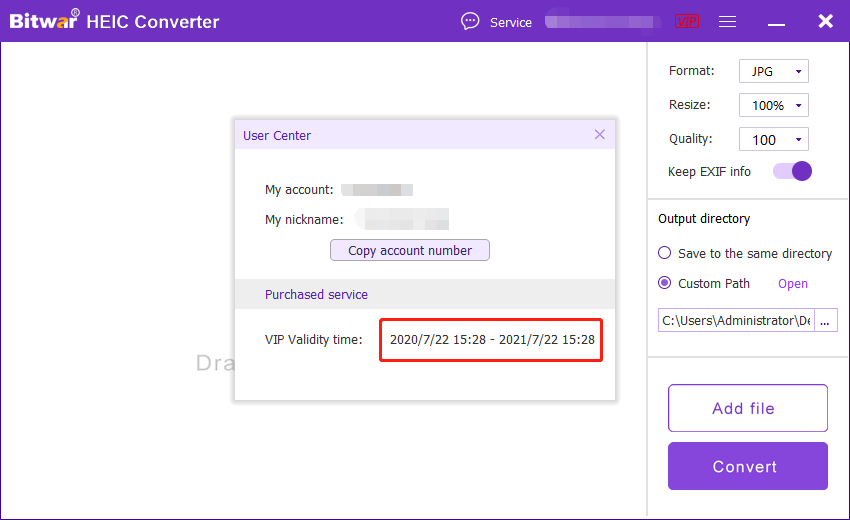
If you need further assistance or meet any problems, feel free to contact our online customer service! We hope you find this text helpful and activate your license successfully. Once again, thank you for using our Free HEIC Converter – Bitwar HEIC Converter!
Copyright © 2014 - Bitwarsoft All Rights Reserved. Contact | Privacy Policy | Terms & Conditions | OSJOY