Bitwar HEIC Converter is an efficient and free professional converter which converts HEIC images to JPG, PNG or other supported formats. Besides, you can choose whether to keep the EXIF information of the photo or not. To save your time, using this software, you can select multiple images at the same time to convert.
Let’s look at the tutorial below on how to install Bitwar HEIC Converter Software for free on Window 10/8/7 and Mac!
Step 1. Go to our Offical Website: https://www.deliheic.com/ and click “Download for Windows” or “Download for Mac” depend on your system requirement.
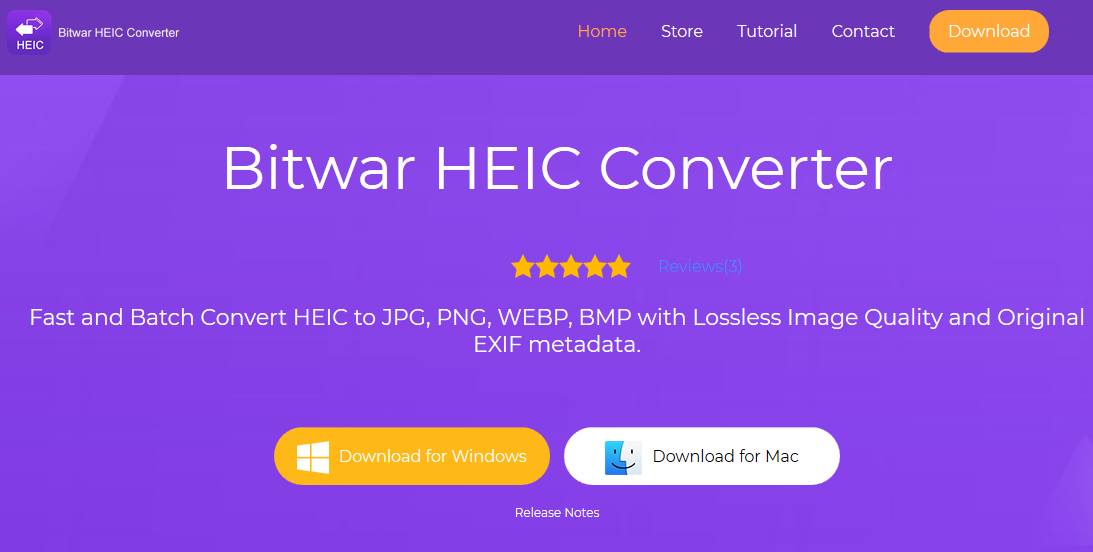
Step 2. When finish download, double click the installer icon to start the installation.
Step 3. If you wish to set a different path location, click “Browse” and select your path destination. Then, tap on “One-click” to install the software.
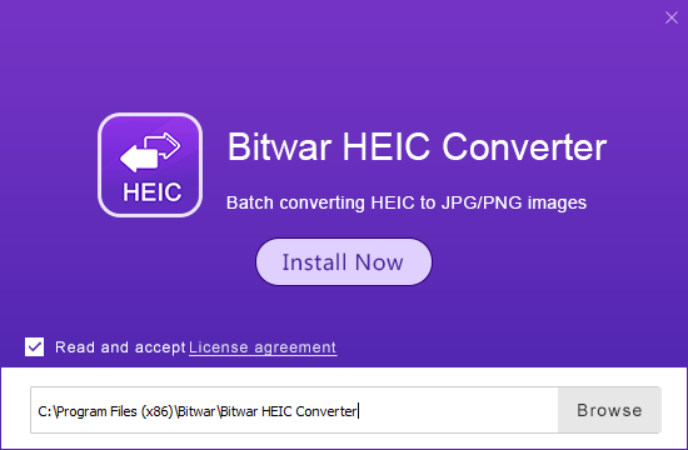
Step 4. When the installation is complete, click “Launch Now” to start the software.
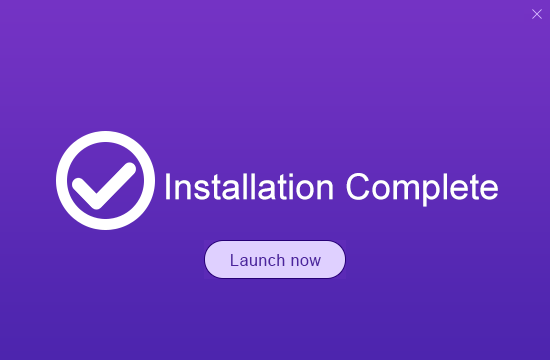
Step 5. A window will pop on, which is the main interface of the software. You can start converting your HEIC images by adding files into the software!
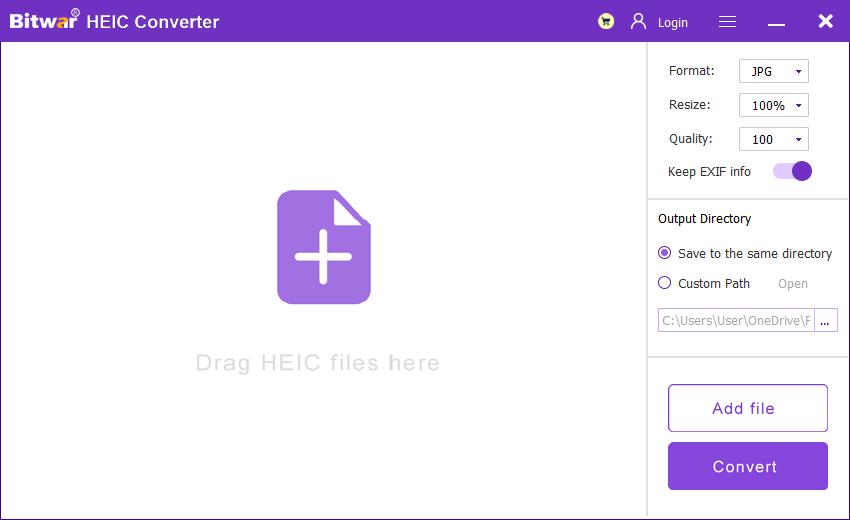
Hope you find our tutorial is easy and fun! If you need any further assistance or help, always feel free to contact our customer support!
Copyright © 2014 - Bitwarsoft All Rights Reserved. Contact | Privacy Policy | Terms & Conditions | OSJOY